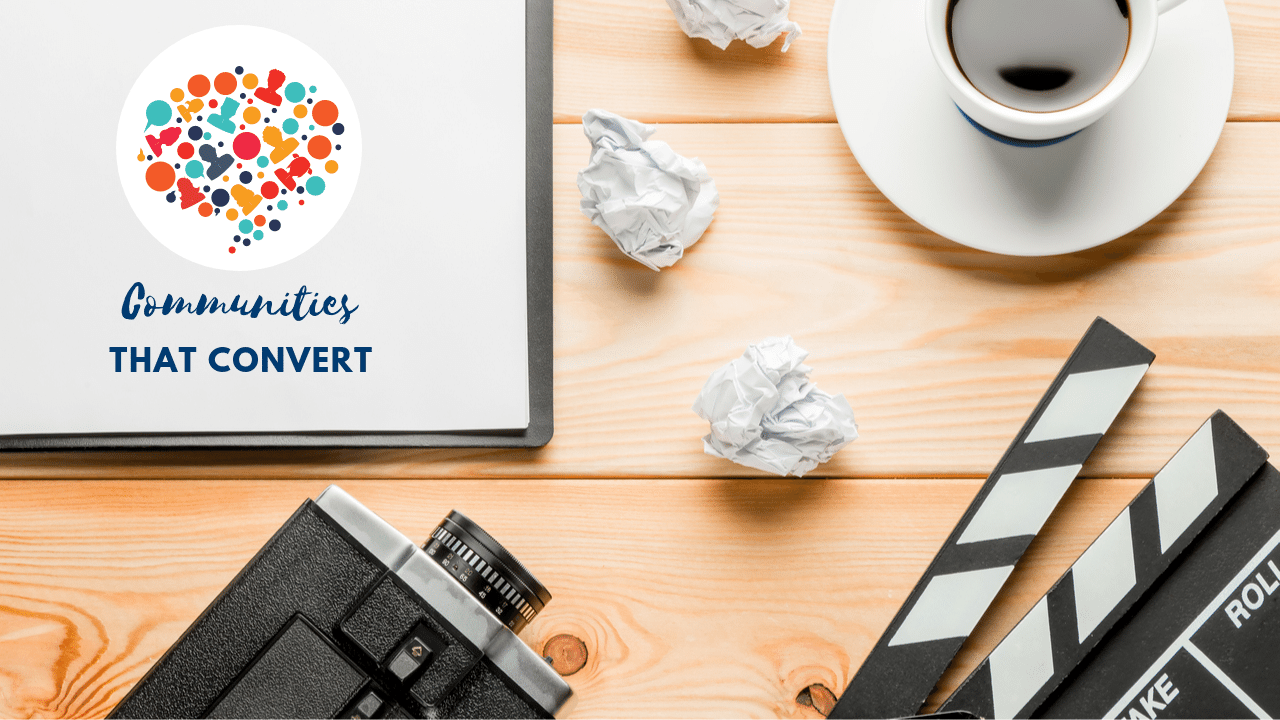The Perfect Script for Your Live Stream Videos – Ep 107
You might wonder what to talk about on your live stream videos. We have you covered with our perfect script so that you never worry about what to say again.
In this episode of the Communities That Convert podcast, we decided to live stream the episode WHILE we were recording. Talk about eating our own dog food!
After you listen, we invite you to see this episode in action on our Facebook page. Let us know you stopped by to listen. You can also watch below (we embedded the video at the bottom of this post).
We help people to build, grow, nurture and monetize their online community and build a tribe of raving fans. For the next 30 minutes, we are going to outline a 7-step script that you can follow to be prepared for your live stream and deliver value every single time.
Our Live Stream Video Script
Step #1: Address your replay audience at the start
- As soon as you turn on your camera, address your audience and anyone watching the replay. Hello, thanks for watching the replay.
- Don’t wait for others to arrive while others are waiting for you to start talking.
Step 2: Tell everyone the value they will get from watching
- We are going to be talking about _____ so that you can ______. Fill in the blank with the result you are promising to overcome a specific pain point and how you want them to feel afterward.
- You will be tempted to introduce yourself and tell people you are waiting for others to join, but don’t do this. You want to engage your audience and give them information right away.
Step 3: Ask people a simple, no brainer question and ask them to put their answers in the comment section
- Where are you joining from today? Let us know in the comments. If you are watching on replay, add the hashtag #replay to your comment. This is to get people engaging with the comments and let them know you are watching them. You can call out a few people, but don’t linger on this step for too long.
- Even if no one shows up, still ask for the engagement because you will see some people connecting on the replay. Eventually, this habit will be useful when you draw a bigger crowd.
Step 4: Greet your crowd or small group with your help statement
- My name is _______ and I help _______ get ________. Fill in the blank with your target market and the tangible benefit.
- Always start with what you do and who you do it for since this will attract the right audience for your video.
- Listen to the Communities That Convert Episode 54, Creating Products that Sell Themselves, for more clarity about who you help and how you help them. You can’t help everyone and it’s difficult to niche down, but it’s important to know who you’re helping.
Step 5: Jump right into the content
- For the next 15/20/30 minutes, I will be sharing these 3-7 _______ that will help you have ________. Fill in the blank with the ways, ideas, plans, etc. and the result.
- People tuning into a livestream want to get in, get the information and get out. Start by telling them how long the live stream will last so that it alleviates any guessing.
- List what you will be covering. Listing the things you will cover in advance helps your audience to gauge how long you will be talking and if it pertains to them.
- Choose only 3-7 steps or ideas to solve a pain point you know your audience has.
Step 6: Share your content
- The first way you can get rid of _______is ________. Fill in the blank with a pain point and your first point. This one sentence, makes you look like a pro to anyone watching the replay. The key is to be engaging with your viewers right from the start.
- Share a story about how someone overcame the overarching pain point with your first solution.
- Rinse and repeat for each solution. It is important to keep your content very focused and brief. Only solve one problem per live stream to keep people engaged.
Step 7: Have a Call to Action
- Even if you’re not selling something, you always want to call your audience to take action to get them moving. What do you want them to do after the live stream?
- I want to see you succeed in ________. Fill in the blank with getting this result. I want to invite you to take action by ________, which will help you get the results you want. Fill in the blank with actions to take.
- Don’t try to sell anything unless this is a longer form webinar and your audience has opted into that type of experience. This is where you add value and warm up your audience.
Potential actions
- Get a resource
- Join email list
- Join a group
- Visit a website
- Turn on notifications for future live streams
- Take an action and tag you
- Listen to a podcast episode
- Watch a video
- Read a blog post
Links Mentioned:
Take Action
We want you to use what you’ve learned to make the content for your live stream videos clearer. We love action takers and we want you to use this script and do a Facebook, Instagram, Twitter or LinkedIn live stream. Tag us by name @madalynsklar and @kamichat and/or with our hashtag #CTCPodcast. You can also join our Facebook group and share a link to your video there. Remember that our secret work is, ACTION.
Join Our Community
Come join our community on Facebook where we extend the conversation from each episode and deliver bonus content.
(shhh. The codeword is ACTION)!
How to reach Kami:
If you’d like to learn more about Kami Huyse, visit her website at www.zoeticamedia.com. You can contact her by email at kami@zoeticamedia.com or tweet to @kamichat.
How to reach Madalyn:
If you’d like to learn more about Madalyn Sklar, visit her website at www.madalynsklar.com. You can contact her by email at madalyn@madalynsklar.com or tweet to @MadalynSklar.